Auto- marker| Interactive Marker| Single Size & Double Size Marker
The following marker terms are mostly used on garment manufacturing.
Auto Marker:
The marker which is produced directly from computer that is called auto marker.Interactive marker:
The marker which is produced with the help of operator in CAD system that is called interactive marker.Single Size & Multi Size Marker:
In garment manufacturing, first we need multi- size marker. To complete the whole order at the last stage of cutting we need to use single size marker also.What should be maintained in Garment’s Marker Making?
Steps for computerized marker making in apparel industry:
1. Take the Software for pattern making and marker making.2. Install this software on your computer now.
3. Here some garment measurement is needed.
4. Free hand sketching of each part of garment on monitor by mouse.
5. Check shape and measurements on each part.
6. Save this work.
7. Automatic grading is carried out.
8. Again Save it.
9. Then start marker making by one another software in the same computer.
Manually & CAD Marker Making System – A Comperison
Comparison Between CAD Marker Making & Manual Marker Making:
1. In manual system the system is used to make maker for garment making is traditional. But in CAD system marker making is done in modern system.2. Marker efficiencies is not visible in manual system. Other hand, marker efficiency is visible in CAD system.
3. Marker length is not visible in manual system. Marker length is visible in monitor screen at CAD system.
4. In manual, once marker is made, not possible to increase its efficiency. But in CAD it is possible to increase the efficiency at any time.
5. Marker copying is not possible manually. In CAD, by using Plotter as much as possible copy can be done.
6. Manual marker making is very time consuming method whereas, CAD is a faster method.
7. In manual system quality can not be assured. It has quality assurance.
8. Manual system costing is low but CAD is expensive.

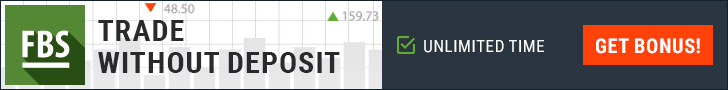
Post a Comment